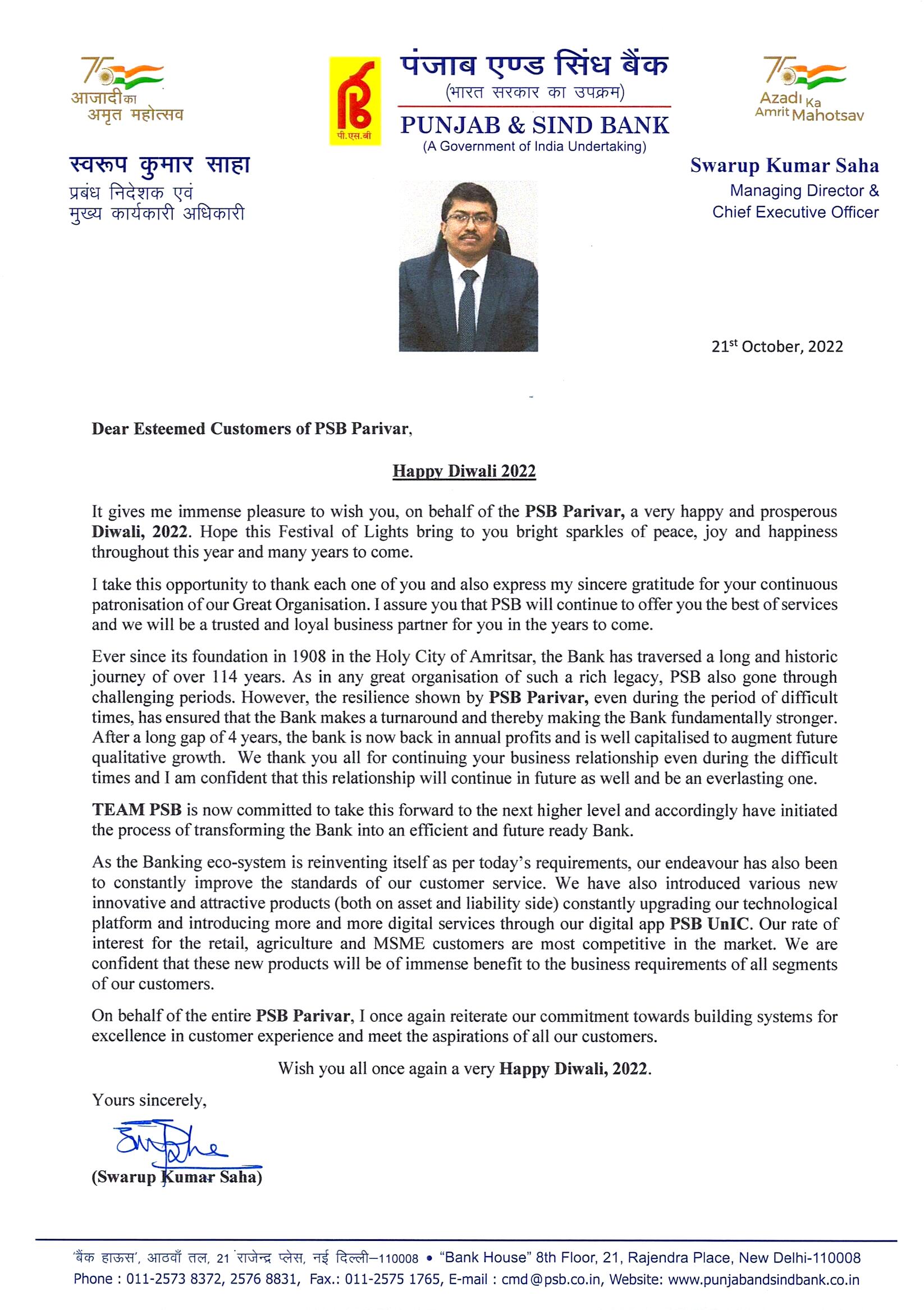Punjab & Sind Bank offers on-line facility for Service Tax and Excise Duty Payment . The facility can be availed by customer of Punjab & Sind Bank having Internet Banking facility . The customers must be registered with Department of Central Excise and Customs.
Using this facility, the customers can make payments at any time of the day. The cut off time is till 12.00 midnight on normal working days, The payments made after the cut-off time will be accounted as next working day's receipts. Steps for Online Payment of Excise and Service Tax Click on the "Start Payment" Button for making online payment of excise and service tax. It will direct you to https://cbec.nsdl.com/EST/InputPageForEPaymentServlet Enter 15 digit Assessee code (obtained from the Department of Central Excise and Customs) . System will automatically display relevent information related to Assessee Code.
Complete image verification and proceed to Assessee Details . The major heads of different types of tax payment will be displayed in the list of accounting heads. Select accounting codes . Only six heads that you wish to pay can be selected along with other details like interest tax, Penalty etc.
Submit. Accounting codes selected by you will be displayed on screen SelectPunjab & Sind Bank from the List of Banks and click on Submit followed by Proceed. You will be directed to Punjab & Sind Bank's Intranet Banking Home Page .Login your Self by entering your customer id and Password Enter the head wise amount that you want to pay Press Calculate Total.
Confirm and Submit for making payment. Select Corporate / Retail Option You will be re-directed to Punjab & Sind Bank's internet Banking Channel Enter the User Id and password in Login Page. After Login Password validation,you will be taken to payment page in which all your registered accounts will be displayed with the total amount to be debited. Enter your transaction user-id and password. After Transaction password validation, Hot Payment will be made and the Bank Transaction Id will be displayed.
Return to the Excise Duty Payment Page by clicking on the Link for printing the cyber receipt. After successful completion, You will be given the Payment transaction id with the link for Challan receipt, which can be printed and kept for future reference.
You can generate your duplicate Challan receipt under tab View Tax Payment in your Internet Banking Account.